The SaaS product overview page is where prospective customers can get a high-level answer to the question: “What does your product do?” A well-built B2B SaaS product page will give people an overview of your product’s features, the problems it provides, and how it helps the specific industries you serve.
The goal of product overview pages is to move the reader closer to making a decision to do business with you. That means this page is a key destination you’ll want people to find via Google.
That’s why the product page is the capstone of your product category Link Lattice. It’s important to make sure that not only is your product page optimized for search, but that the rest of your site sets it up to win, too.
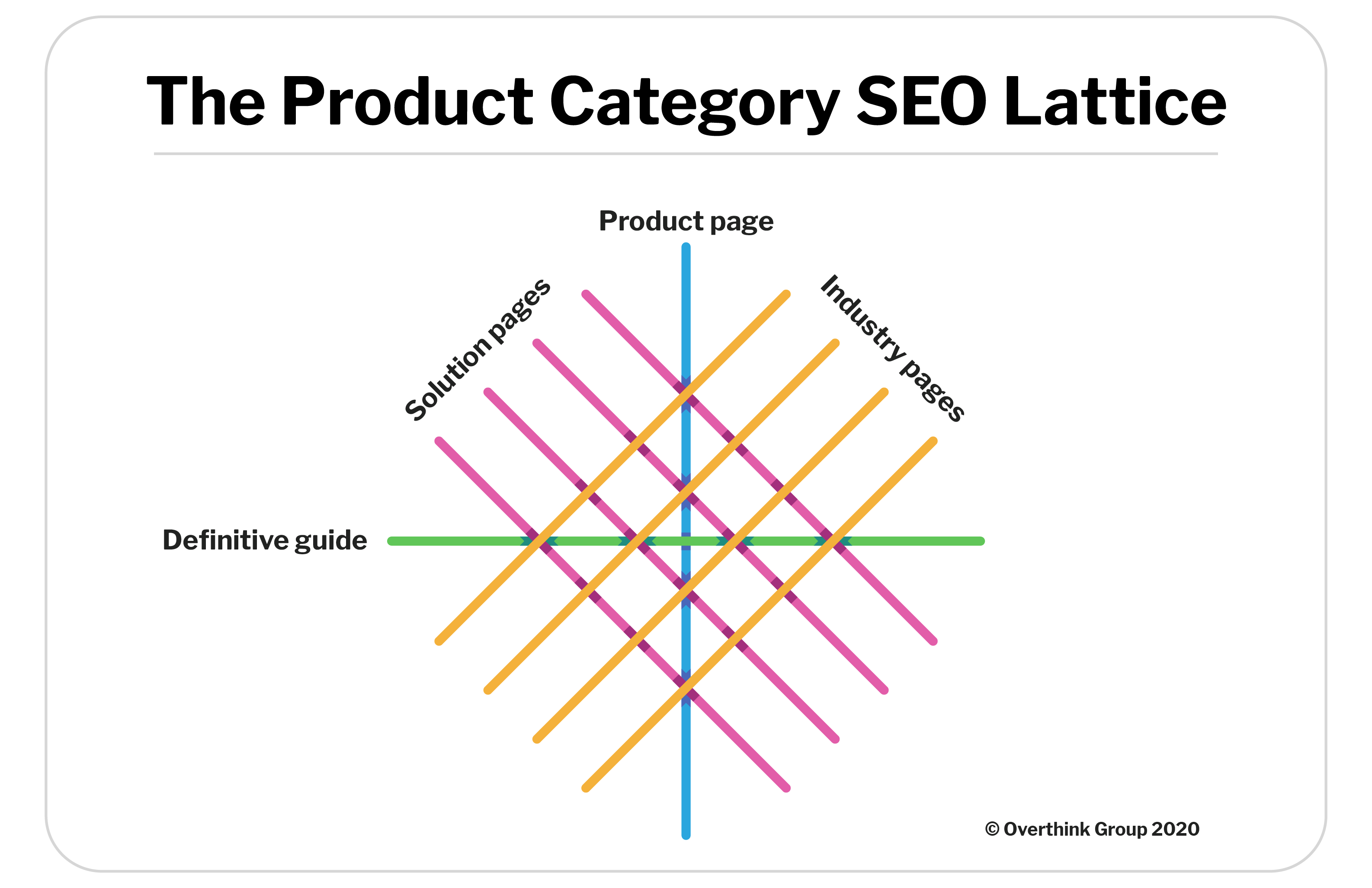
Every SaaS product is different, so there’s no magic bullet when it comes to templating these pages. But from an SEO standpoint, there are 10 ways you can set your B2B SaaS product page to rank: broken down into on-page and off-page tactics.
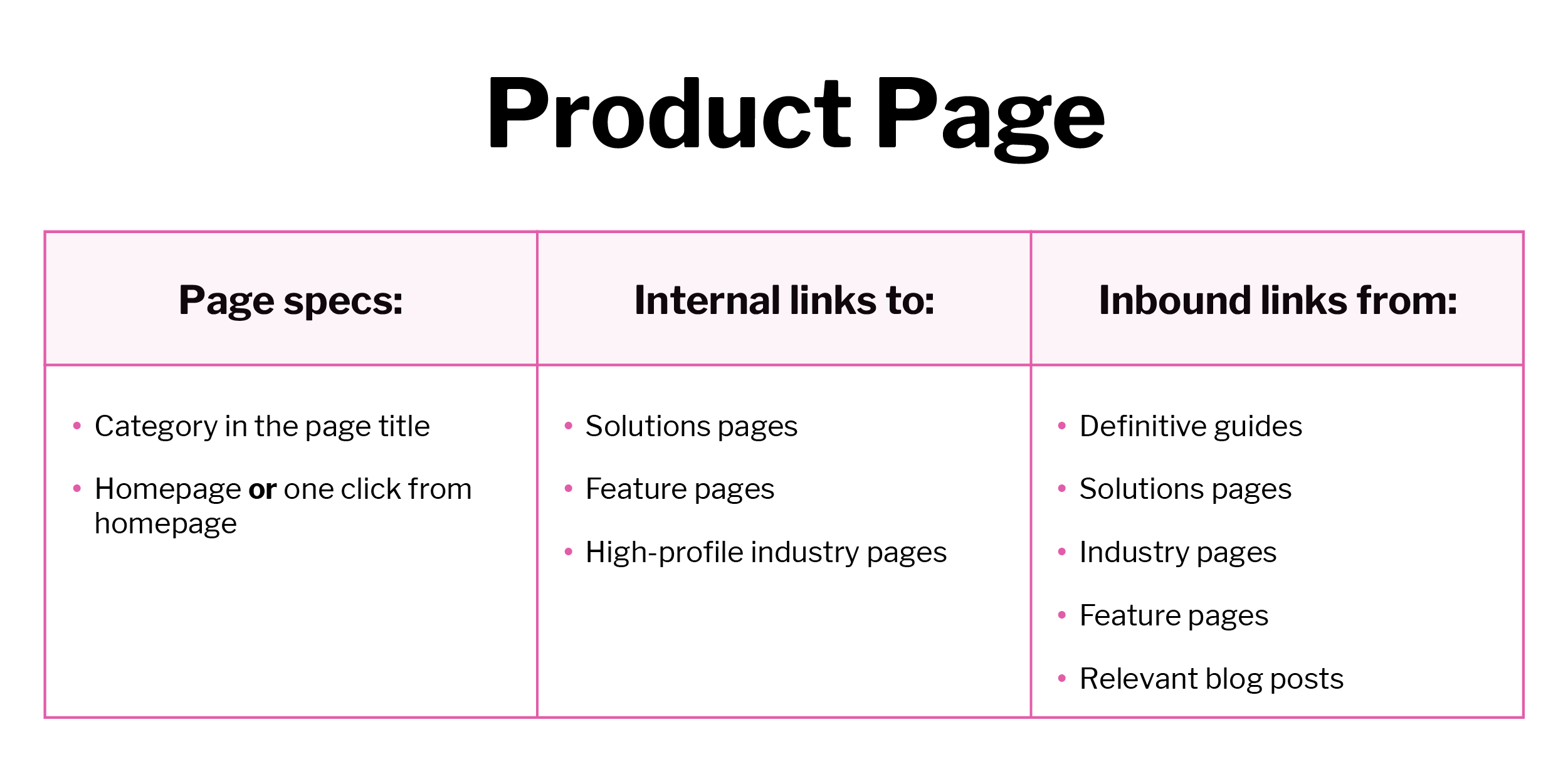
1. Put the product category in the page title
Whatever the type of product you’re selling, that belongs in the title of your product page.
So if you’re selling asset management software, put “asset management software” in your product overview page’s title.
This is important because if people are searching specifically for your type of product, that’s a pretty high-intent search. When they’re Googling that, they’re likely in the process of listing their options—you can’t afford to not make that list.
2. Make it one click (or less) from your homepage
“Page depth,” the number of clicks it takes to get to a given URL from the homepage, is something that Google considers when ranking pages on a given site. To Google, a page that’s only one click away from the homepage is probably more important than a page that you’ll only arrive at when you’re three links deep. (Let alone a page you need to search the site to find!)
Your product overview page is important—perhaps the most important information on your site. So make sure you link to that sucker from the homepage. (You likely already have in in your header and footer navigation.)
And if you only have one product, consider making the homepage itself your product overview page!
3. Mention problems and link to solutions pages
Your product page should give readers an overview of what your product does. So when you mention the problems your product solves, use that as an opportunity to link to your solutions pages.
Think of your product page as where you answer the general what questions. What does it do? What problems does it solve. What new things will your customers be able to do with your product? Answer these questions at a high level—then give your readers a “learn more” link to your solutions pages, where they’ll learn how.
4. Highlight distinctive features
Your product overview page should list the features of your SaaS product—and when it does, you should link to your individual feature pages.
It’s especially important to make sure you do this for two types of features: the features that are core to your product category (the ones everyone expects a player in your space to have), and competitive advantages.
5. Link to primary industry pages
If you’re known as the best product for a given set of industries, highlight them in your product overview. You don’t need to give every single industry you have a customer in a section of the page, but it helps to give your readers context.
For example, if you sell asset management software, but have a significant number of clients in the education and shipping industries, it probably makes sense to highlight these industries on your product overview page. (This lends those pages some love when you’re trying to rank for search queries about your category in those specific niches, too.)
6. Link to it from your definitive guide
Your definitive guides should link to your product—if they don’t, you’re throwing high-intent search down the chute. Definitive guides, when done well, attract the most organic search. Hooking these high-performing pages up to your product pages not only feeds more organic traffic to your product, but also tells Google that the most high-traffic pages on your site are directly associated with your product overview.
7. Link to it from related blog posts
Most of your blog posts should be related to your product category. (If not—then you should probably revisit your blogging strategy.) And if they’re related to your product category, they should include a link to your product overview page.
Linking to a product page from a blog post can be tricky, especially if the blog post’s tone is more educational than persuasive. However, you can usually mention in your introduction or conclusion that your product can help people with the subject matter they’re reading about—without feeling like you’re taking a commercial break in the middle of the post.
8. Link to it from your solutions pages
If people are reading about the problems your product solves, they should have an opportunity to check out your product. Linking your solutions pages to your product overview page should be obvious enough to go without saying, but it’s best to make sure you’ve done this.
9. Link to it from every feature page
And of course, since the feature pages are essentially sub-product pages, make sure that each feature page links back to your product overview page. (This can be as simple as a “Back to [Product]” link.)
10. Link to it from every industry page
Hopefully you’re doing this already. Since your industry pages are specifically about how you help specific types of customers, it makes sense to link back to the product page from each one.
Why does this work?
By intentionally interlinking your pages, you accomplish two things:
- You make it easy for visitors to navigate your site, no matter how they get there.
- You make it easy for Google to see which pages are most important on your site.
To learn more about how these and the other pages fit together, check out our complete guide to product category SEO.


