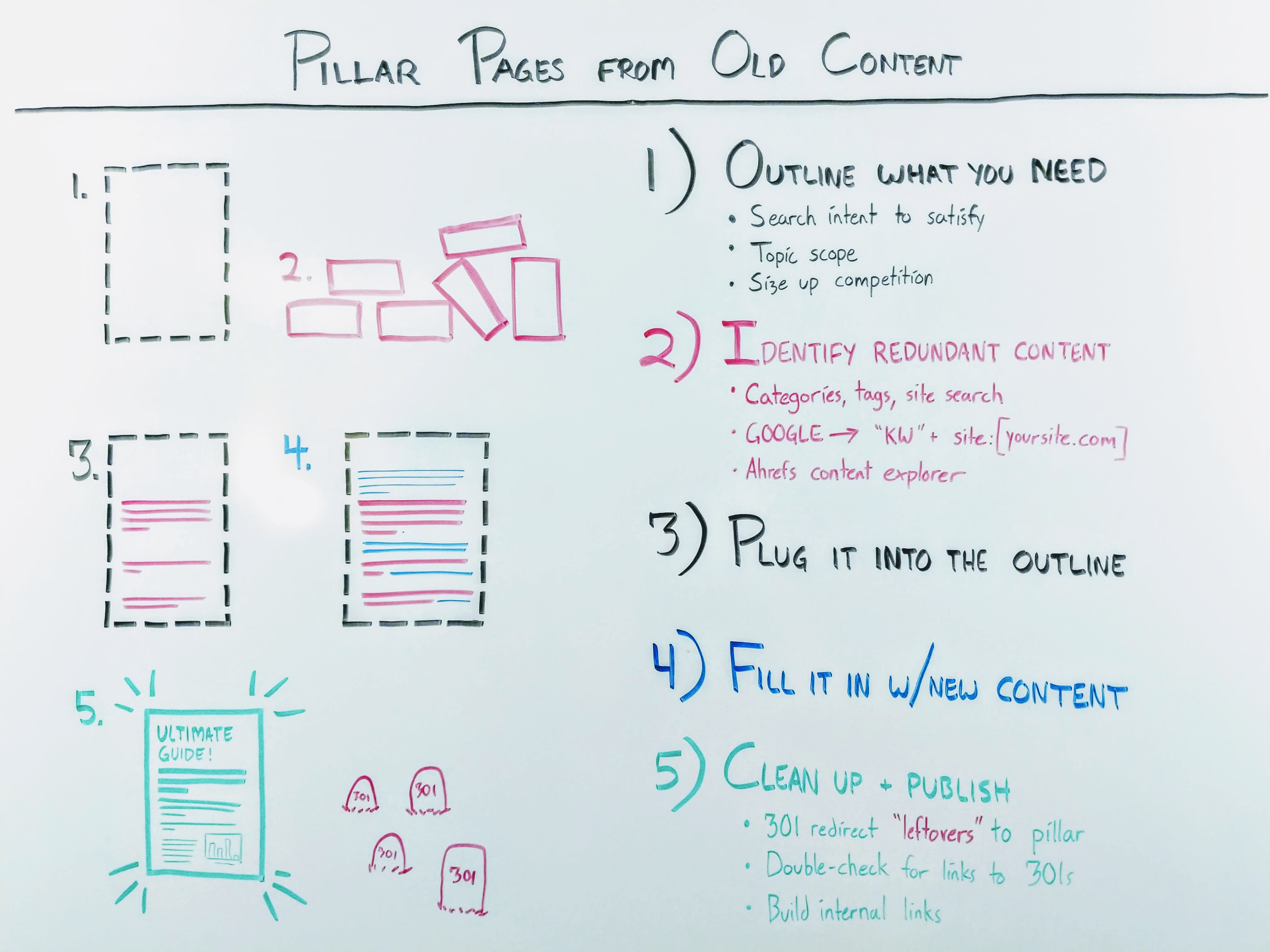You’re ready to start writing pillar pages, those comprehensive, long-form pieces that bring you more organic search traffic. But starting a pillar page from scratch can be a hassle.
Good news!
If you’ve been blogging for a while, there’s a good chance you can use a lot of your old, redundant content to make those new pillar pages. You don’t necessarily need to start from scratch. It’s a fantastic way to clean up your blog and set yourself up for more organic traffic. (And it’s one of our favorite ways to help our clients.)
But most content strategists go about it the wrong way. Let’s look at the five steps that we’ve used for our clients (and on my own properties) to merge old blog posts together into SEO superstars.
Step 1: Plan it like you’re starting from scratch

When you’re cleaning up your blog, it’s tempting start with looking at what you already have, and then trying to mash it together into a pillar page. But that’s not the best way to do it.
Here’s the trick: instead of starting with your old content, do the research that you would normally do if you wanted to rank for a search term from scratch. You’re still going to be starting with an outline, you’re still going to make a brief for yourself but you’re just going to be filling it in with some existing content. I’ll show you what I mean. Once you determine that there’s a topic that you want to rank for, once you figure out we need a pillar page for this, then you’re still going to want to look at the search intent surrounding the queries that go with that topic.
You’re still going to want to google your search term. You’re going to want to see what ranks for it, you’re going to want to find related search terms and really get into the mind of the searcher. Find out what sort of sub-questions and sub-sub- questions they might have that you’re going to need to address in this pillar page.
That’s going to include looking at your topic scope. You’re probably not going to need a pillar page that’s 50,000 words long, covering every single nuance of a certain topic. You should have an idea of how much you should cover and draw the line there— save those other subtopics for new pillar pages later!
And, of course, you want to size up your competition. These are the pages that you’re trying to outrank in the search engines so you want to know what’s already ranking. You need to know what Google has already deemed a worthy answer for these queries. That’s because you want to make something a lot better than what’s out there.
2. Identify relevant, redundant content

Once you have your outline, go through your old content to find the pieces that could fit into that outline. Finding redundant content can be pretty difficult. A lot of content strategists know off the top of their heads a few key posts that are related to a topic, but if you really want a good picture of how much content you have on a certain topic, then you’re going to want to go searching through your blog.
You could start with a simple archive of your categories and tags—maybe a site search. That will give you a little bit of a start. I like to see a little bit more than that because oftentimes articles get miscategorized or mistagged. Over a long period of time with multiple different blog editors, categories and tags can creep in scope—which means not every blog post that should have a certain tag will have that tag.
I prefer to Google the keyword plus “site:[whatever my domain is]” to see what Google considers related to this topic on my site. Then, also tools like Ahrefs‘ Content Explorer are really helpful. Ahrefs allows you to specify your domain and plug in a topic. Then the tool finds pages on your site that are about that topic.
No matter what, you’re going to come out of this step with a list of blog posts that could be used potentially in this pillar.
3. Plug old content into the outline

All these old posts are related to the topic at hand—so the next step is to find the content that meets your post’s requirements. Odds are you can pull a good deal of content in from these posts you’ve already written.
That’s probably the simplest step in this process. If you have the outline and certain redundant posts already address elements of that outline, then go ahead and plug those in. You might need to make a few small edits but you’ll have some of that pillar post already written for you.
4. Fill out your pillar page with new content
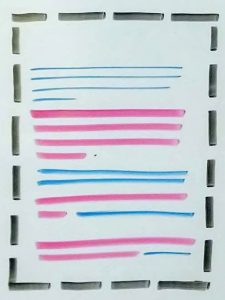
Now, after that you’re going to need to write some original content, fill that in. You’ll probably want a new intro, and you’ll certainly want to stitch the pieces of old content together. It’s going to need some updating and it’s probably going to take a lot of original content on top of that—unless you just happened to write everything that you needed in your outline ahead of time.
That’s unlikely but, hey, you might get lucky.
5. Clean up and publish
This can be tricky. You’ve already found the redundant content, you’ve already plugged it into that new pillar page. Now what do you do with the leftovers? The content from the old posts that didn’t make it into the new pillar page?
I recommend doing 301 redirects for blog posts that are no longer relevant.
You’ve pulled the good stuff out of them and now there’s really no reason for anyone to go to that old URL, so just 301 redirect it to the new pillar page. That way, you pass along the link equity that any of those pieces of redundant content gathered over the years onto that new pillar page. This shows Google that instead of having 20 different articles on a certain topic that are all kind of linking to each other, you have one definitive page. Google knows, “This is the page on this site that’s about this topic.” It’s a win for you.
NOTE: For a quick overview of 301 redirects and how they compare to canonization and de-indexing, check out our guide.
And a word to the wise: You will want to double-check that new pillar page to see whether or not you are linking to some of those leftovers that you redirect. That’s something that can fall through the cracks. If you’re copy/pasting in from an old piece of content into a new one, then you might have some accidental references content that you’re trying to get rid of.
So before you publish, doubl- check on that because you don’t want to be linking to a page that you’re redirecting. That’s going to give people the experience of clicking on a link within the pillar page that takes them to the old URL, which redirects them back to the top of that pillar page. That’s a really confusing experience—and not a fun one.
Then, you’re going to want to go through and build internal links in your own site to that new pillar page. Find the pieces of content that maybe they didn’t need to get pulled into the pillar but are still kind of related to this topic and go ahead and link those pages together. Find opportunities to build links to that new pillar page and also link that pillar page to related pieces of content.
Wrapping up
Just like that, you have taken a bunch of old blog posts that weren’t really getting you a bunch of traffic on your blog and set yourself up with a shiny, new, authoritative pillar page. That’s going to get more traffic and it signals to Google this is the spot on your site that is about that topic.
There you have it: it’s a really simple way of taking all that old content and building something that will be a long term SEO asset for you and for your business.