RankBrain is Google’s way of asking “Is this what you meant?” It uses machine learning and an advanced understanding of how language works to figure out what people are really searching for, so that Google can serve up the best results.
It’s one of the main ingredients in Google’s top secret search formula. In fact, Google says it’s the third most important ranking signal (right behind links and content).
But despite it being several years old and playing such a crucial role in the world of SEO, there’s still a lot we don’t know about RankBrain. Everything the public knows comes from a 2015 Bloomberg article that announced its release, a handful of cryptic interviews with Google employees, and an endless stream of speculation from top SEOs.
Here’s the gist of what we know about RankBrain:
- Google uses it for every search, but it doesn’t change the results on every Search Engine Results Page (SERP).
- It’s one of Google’s hundreds of ranking factors, meaning it plays a direct role in how well your pages rank on SERPs (and since they say it’s the third most important, that role is pretty big).
- It’s helped Google make huge strides in natural language processing (understanding how real people use words), and it’s most useful for searches Google has never seen before.
- It works with past data, evaluating previous results to produce better future results.
- Its machine learning technology relies on some form of word vectors.
- It can predict accurate search results better than a team of human Google engineers.
That may not seem like much to go on, but this basic information has fueled years of digging, testing, and hypothesizing from some of the top SEO experts—and some of their insights are pretty compelling, even if Google will neither confirm nor deny them.
If you ask Google what marketers are supposed to do about RankBrain, all they’ll tell you is “write better.” In an interview with Search Engine Land, Google Webmaster Gary Illyes said, “It’s about making sure the user gets the result that is deserved for the query. If you write in natural language, you’re all set.”
As unhelpful as that seems, we have a pretty good idea of what “write better” really means, and SEOs have put a lot of thought into how to produce the results people expect to find when they search. You can skip ahead to the good stuff if you want to, but we’re going to spend some time unpacking how RankBrain works first.
We’re going to cover:
- Why RankBrain exists
- How does RankBrain work?
- How RankBrain uses machine learning
- What the heck are word vectors?
- Examples of how RankBrain improves search results
- How does RankBrain change your content strategy?
Get ready to drop a knowledge bomb at your next meeting.
Why RankBrain exists
From the very beginning, Google has been trying to get better at figuring out what the heck people are looking for. Over the years, it’s come a long way in understanding the relationships between words to decipher intent.
Once upon a time, if you searched for “best CRM program,” Google didn’t know that was the same concept as a search for “best CRM programs,” “top CRM software,” or the far more common search, “CRM software.” Slight variations in search terms could produce very different results, because Google used to look for an exact match of the keywords you entered.
This is why, for a few dark and terrible years, SEO experts recommended writing a new piece of content to rank for every search term in your niche, instead of one big post that matches a particular search intent.
Google is smarter now. It understands how stemming works: heat, heating, heats, and heated are all forms of the same word. It knows that using synonyms can sometimes produce better results (as in the CRM example above).
Every change Google makes to their algorithm is about providing people with a better search experience. It’s not perfect yet, but the search engine is constantly improving. (And now, RankBrain is always learning.)
RankBrain was first used to improve a very specific type of search: new ones.
Every day, Google handles three billion searches. And 15 percent of those searches—that’s 450 million—have never been searched before. Nobody has ever entered that exact combination of characters until that moment. So Google has to start from scratch to figure out what the heck people are looking for.
That’s why RankBrain was born. When RankBrain launched in 2015, Google claimed it was used in “a very large fraction” of these brand new searches. But over time, RankBrain proved to be better at predicting the best search results than a team of Google engineers.
[full_width_section bg_pos=”Left Top” bg_repeat=”No-Repeat” text_color=”Dark” image_url=”” top_padding=”50″ bottom_padding=”50″ background_color=”#ededed”]“Google search engineers, who spend their days crafting the algorithms that underpin the search software, were asked to eyeball some pages and guess which they thought Google’s search engine technology would rank on top. While the humans guessed correctly 70 percent of the time, RankBrain had an 80 percent success rate.” —Bloomberg[/full_width_section]
Now RankBrain is used in every search. And because of that, Google is even better at recognizing what people are actually looking for, even when their query is 32 words long.
Check out the top three results when I enter the first 32 words of this post into Google (that’s the max Google will work with):

Out of the 32 words I entered, Google knew RankBrain was probably the focus of my search, and these three pages were most likely to address what I was looking for. Further down the SERP, the results focus more on machine learning and general SEO. (That’s Google’s way of saying “Just in case.”)
And compare that to the top three results for “RankBrain”:

Now there’s no question what I’m searching for, and the entire SERP is stacked with the most authoritative posts about RankBrain.
A 32-word search may seem ridiculous, but long-tail keywords are what RankBrain is most needed for. And consider this: voice search is rapidly growing (Comscore says 50 percent of all searches will be voice searches by 2020), and people use more words when they search via voice.

When people use voice search, they’re more likely to search how they talk, and that means lengthier long tail keywords. Image source: Campaign
These conversational searches look more like how people naturally talk, and that means it’s even more important for search engines to understand not just the most important words in a query, but what words actually mean when put together.
Years ago, Hummingbird and the Knowledge Graph embodied Google’s transition to see words as “things not strings.” But while Knowledge Graph relied on existing databases to see the connections between concepts, RankBrain learns how real people connect words and concepts when they search.
Now let’s talk about how it works.
How does RankBrain work?
Imagine: a student sits at a desk. Every day they work through a test with three billion questions, written by millions of teachers. After the student answers a question, the teacher who wrote it gives feedback: “This is perfect,” or “No, you didn’t answer my question. This is what I meant.” The student remembers that feedback for tomorrow’s test, where 85 percent of the questions are the same.
That student is RankBrain, and every person who searches Google is one of RankBrain’s teachers.

We don’t know exactly how much data RankBrain works with at any given moment, or how recent that data is, but we do know it uses old data to predict the best future results.
“All learning that RankBrain does is offline, Google told us. It’s given batches of historical searches and learns to make predictions from these,” Search Engine Land says. “Those predictions are tested, and if proven good, then the latest version of RankBrain goes live. Then the learn-offline-and-test cycle is repeated.”
So how does RankBrain decide if a SERP is good or bad?
Is there a “RankBrain score”?
There’s a ton of speculation about whether or not RankBrain actually “scores” your pages (or at least the SERPs they appear in), and Google is pretty tired of it. (See how Google Webmaster Gary Illyes responds when asked about it in an interview). But it’s hard to believe RankBrain doesn’t give a score of some kind, or else how would it compare how satisfied people are with a given SERP?
We know RankBrain has to use other ranking signals like click-through rate, bounce rate, pogo-sticking, and dwell time to know how people interact with SERPs (Brian Dean has a great breakdown of how this works). Moz suggests RankBrain likely factors in location and personal data as well.
Whatever signals RankBrain uses, it’s not a stretch to believe that they’re weighted and scored so that RankBrain can predict improvements and compare results.
But that’s also not the point. RankBrain isn’t really evaluating how good your page is. At all. Other ranking signals do that. RankBrain is trying to figure out what the searcher really meant. If RankBrain decides your page isn’t what someone is looking for, it’s not saying your content is no good—it’s saying your content wasn’t the best fit for that particular query.
That might seem like semantics, but it’s actually a fundamental part of how RankBrain works. Check out this back and forth between Google Webmaster Gary Illyes and Rand Fishkin on Twitter:
Lemme try one last time: Rankbrain lets us understand queries better. No affect on crawling nor indexing or replace anything in ranking
— Gary “鯨理” Illyes (@methode) March 18, 2016
@randfish I meant any ranking component. It does change ranking, e.g we’re better at getting relevant results for negative queries
— Gary “鯨理” Illyes (@methode) March 18, 2016
When someone gets to your page from Google and they don’t find what they need on your website, RankBrain says, “Hey, it’s not you. It’s me,” and then adjusts your ranking while it tries to figure out what searchers are really looking for when that query comes up again. As it evaluates the data, all those “no’s” lead RankBrain to find the “yes.” (Or the “probably yes.”)
RankBrain isn’t a new system SEO experts can rig. But it validates what the best SEOs have been saying for a long time: provide the best possible content for your audience. There are things we can do to improve our rankings through other signals which RankBrain uses (more on that later), but ultimately optimizing for RankBrain is about optimizing for your audience.
So imaginary gradebook aside, let’s look at the two main things we know about how RankBrain actually works.
How Google RankBrain uses machine learning
In the old days, Google engineers had to manually program Google in order for it to “learn” new things. RankBrain learns directly from how we interact with its results.
Here’s how Google Webmaster Gary Illyes describes it:
“[RankBrain] looks at data about past searches and based on what worked well for those searches, it will try to predict what will work best for a certain query. This works best for long-tail queries and queries we’ve never seen.”
Nobody has to tell RankBrain, “Hey, this result sucks. Here’s how we should fix it.” It has a set criteria to determine that the result sucks (those other ranking signals). It has a massive database of past SERPs that worked and didn’t work for similar queries. And it has a highly advanced understanding of the relationships between words.
That’s why it outperformed Google engineers in a test. And why they don’t tell RankBrain how to improve a SERP. RankBrain predicts what will work better, tests it, and if the change works, it stays.
Since RankBrain is so focused on learning the searcher’s intent, part of what it’s testing are which words are most important in the search itself. It’s even playing with stop words. Search engines have a stop list of less relevant words they’re programmed to ignore, like “the,” “and,” “but,” “how,” “or,” and “with.” This usually helps them produce better results, but in some searches, stop words can completely change what someone is looking for.
“[RankBrain will] understand that certain stop words should not be dropped,” Gary Illyes says. “Sometimes the word ‘with’ is dropped from a query, but RankBrain will understand that we need to keep it.”
(Gary has a great example of this which we’ll talk about in the examples section.)
Does RankBrain affect suggested searches?
Moz speculated that RankBrain also uses some aspect of personalization. Meraki Digital took this a step further and highlighted a scenario where RankBrain may play a role in suggested searches.
“If I were to submit a fresh query (no previous terms queried) beginning with ‘no’ (first two letters of ‘Nolan Ryan’), Google would display recommended results of what we can presume to be the top general results.”

The suggested searches also depend on what’s trending. Now that the Note 8 is out, Google will suggest that search before “note 7”. No Man’s Sky released in August 2016, and Meraki Digital wrote this post in November 2016. The game is no longer in the spotlight, so it won’t appear in suggestions unless you’ve already been searching for it. Image source: Meraki Digital
“However, if we first submit a query for ‘Texas Rangers baseball’ and then submit the secondary query of ‘no’, we see different recommended results- ones that are related to the Texas Rangers and, additionally, sports. We see ‘Nomar Mazara’ as the first recommended result, which makes sense as he would be the most recently relevant Texas Rangers player to appear in that search. And for the second recommended search result there is ‘Nolan Ryan’. Now mind you, as of this writing, the Texas Rangers just suffered a heart-wrenching sweep knocking them out of the first round of the MLB playoffs. When I first attempted this experiment prior to the playoffs, however, ‘Nolan Ryan’ was the first recommended search term.”

When you’re already on a SERP, Google understands the relationships between THINGS well enough to guess what you might search for next (especially after you start typing). Image source: Meraki Digital
Let’s put this into perspective for a B2B organization. Say your business provides endpoint security solutions, and you write a post called “The Definitive Guide to Managing Remote Employees”. It’s so packed with valuable tidbits that Google starts using it in featured snippets when people ask questions about their remote employees. When people return to the search bar after finding what they need, Google suggests another related search, giving them another opportunity to encounter your brand, your content, and ultimately, your product.
That’s pretty cool.
It’s possible that this isn’t RankBrain though. While it’s probably an instance of machine learning, and it definitely has to do with clarifying the searcher’s intent, it could actually just be another way Google is applying machine learning.
“Machine learning is a core, transformative way by which we’re rethinking how we’re doing everything,” Google CEO Sundar Pichai said in 2015. “We are thoughtfully applying it across all our products, be it search, ads, YouTube, or Play. And we’re in early days, but you will see us—in a systematic way—apply machine learning in all these areas.”
We know RankBrain focuses on figuring out what we mean by the words we put in the search bar. But if Google is also incorporating machine learning into everything they do, we can’t assume that an instance of what appears to be machine learning must be RankBrain at work.
Now back to what we know for sure. Part of how RankBrain determines intent is evaluating how well past SERPs have satisfied a searcher’s intent. But remember, RankBrain uses that data to make predictions about what people are really searching for. Those predictions come from RankBrain’s vast understanding of language, and how words relate to each other.
So now we need to talk about word vectors.
What the heck are word vectors?
Years before RankBrain, Google took steps to get better at understanding what words meant, not just what characters they included. But they still had a long ways to go.
The Knowledge Graph (released in 2012) draws from online databases like Wikipedia and Wikidata to connect words to concepts, and to understand that those concepts exist in relationship to one another. This helps Google know that you’re looking for information about Jeff Bezos when you search “ceo of Amazon.”
Basically, Google got a lot better at knowing what people meant from vague descriptions, because it understood that “These words describe this person, place, or thing.”
But that only works when the information is in the database that Knowledge Graph pulls from. And searching databases forces people to use what Google refers to as “searchese”—unnatural language that helps clarify what you really mean. To provide a better search experience, Google needed to get better at understanding how people naturally use words, and for that, they turned to word vectors.
Word vectors are how RankBrain learns new relationships between words. Here’s how Google described the process to Bloomberg:
“RankBrain uses artificial intelligence to embed vast amounts of written language into mathematical entities—called vectors—that the computer can understand. If RankBrain sees a word or phrase it isn’t familiar with, the machine can make a guess as to what words or phrases might have a similar meaning and filter the result accordingly, making it more effective at handling never-before-seen search queries.”
Two years before Google released RankBrain, they published an open source toolkit called word2vec, which uses machine learning and natural language processing to figure out what words mean—on its own. Word2vec “reads” text on the Internet and creates a sort of visual map of concepts.
Just by reading news articles, here’s how it learned about the concept of capital cities:

Google says word2vec “understands that Paris and France are related the same way Berlin and Germany are (capital and country), and not the same way Madrid and Italy are.” Image source: Google
This vector is a representation of how word2vec understood one concept. As you can imagine, a search could contain a slew of concepts, and RankBrain has to understand how their relationship to each other affects their relationship to the content it finds on the web.
This is where RankBrain’s “predicting” comes into play. And it’s why Google keeps saying “stop trying to optimize for RankBrain.”
By now, RankBrain has read God knows how much text to “learn” new concepts and their relationships. If a SERP doesn’t satisfy a search, but the content is good and the sites have plenty of backlinks, then RankBrain says, “Hmm, I must not have understood that concept correctly,” and predicts how to improve the SERP based on what else it knows.
Now the fun part: let’s look at some real examples of how it works.
Examples of how RankBrain improves search results
There’s been a ton of speculation about RankBrain. But among the handful of interviews and public statements from Google are some legitimate examples of RankBrain at work. And some savvy SEOs have used what we know to glean pretty sharp insights.
Here are six examples people have used to talk about how RankBrain changes the landscape of SEO.
1. RankBrain guesses what you’re looking for, even if you don’t know what words to use
Query: “What’s the title of the consumer at the highest level of a food chain”
This is the first example anyone ever provided to show how RankBrain works. It came straight from the announcement article in Bloomberg.
Obviously, that’s a super weird search, but it’s also a pretty good example of how you might think out loud when you can’t remember a word. A couple years ago, Danny Sullivan (who now works at Google) explored how RankBrain might learn to treat this the same as a search for “top level of the food chain.”
Here’s what a search for “what’s the title of the consumer at the highest level of a food chain” looked like in 2016:

These results aren’t amazing, but it does show that Google understood the intended search well enough to produce some relevant results. Image source: Search Engine Land
The extra concepts in the search muddied the water enough that the SERP was having trouble addressing the underlying question, but still produced results that probably answered it.
Compare that to a 2016 SERP for “top level of the food chain”:

Much better. Image source: Search Engine Land
Now we see exactly what we were looking for, right off the bat. Search Engine Land suggested that if RankBrain understood that the search intent for these queries was the same, it might just produce the same results for both searches.
But that begs the question: then why didn’t it?
Check out what that same search turns up in 2018:

BAM. Featured snippet that directly answers the question, plus a series of related questions for more quick answers. (Each one of those drop downs pulls up a new featured snippet, not necessarily from the same website.)
Over time, RankBrain learned that this search is looking for a very specific answer: apex predator.
Interestingly, the results are still not the same as a search for “top level of the food chain.” While humans like Danny (or a team of Google engineers) might naturally think “These searches are the same,” RankBrain had enough data and insight into the relationships between the words to infer “This is looking for a different, but highly related concept.”

This search was looking for information about a particular level of the food chain, but the longer search was looking for information about a particular consumer at a particular level. Semantics? Maybe. But RankBrain is all about that.
RankBrain probably does consolidate searches the way Search Engine Land suggests, but this isn’t an example of where it would do that (see example #4 below).
For anyone with a decent grasp of biology, the difference between those searches might seem obvious (and so seeing the same results would be a little frustrating), but think about this: RankBrain is learning to understand concepts on this level in every subject all at once. And that’s why it will only continue to provide better and better results than humans possibly could.
2. RankBrain knows when stop words are important
Query: “Can I beat Mario Bros without using a walkthrough”
This example comes from an AMA with Gary Illyes. Earlier in this article, we talked about how RankBrain can learn when stop words are actually important. In this instance, if Google ignores “without,” it completely changes the results, and it would lead to a lot of results that blatantly ignore the actual search intent.
“Without RankBrain, we give interesting results that don’t meet my needs,” Gary Illyes said. “But with RankBrain, we can give results that satisfy my question.”
That’s a pretty serious understatement. Imagine how frustrating it would be to ask Google that question and then find hundreds of examples of how to beat Mario Bros with a walkthrough. It’s almost the opposite of what you were looking for.
And again, that’s not an indicator that the content is bad. They might be great walkthroughs. But unless the content quickly answers the question “do I need this to beat the game?” then it’s pretty useless to the search, and it’s going to fall out of the rankings for that long tail keyword.
The lesson here isn’t that every post you write should answer every conceivable question about a concept. You won’t be able to. There are 450 million never-before-seen searches every day. But you should definitely think about the big questions you’re not answering.
And one more thing: if you spend a long time producing something, and someone is Googling “can I get by without this?” are they really your ideal audience? If you can make a really compelling case for why they need your product, service, or content, maybe. But probably not.
3. RankBrain knows when your location changes what you’re looking for
Query: “How many tablespoons in a cup?”
Google gave this one to Search Engine Land (they’ve got some serious connections).
“Google said that RankBrain favored different results in Australia versus the United States for that query because the measurements in each country are different, despite the similar names,” Search Engine Land says.
Australia has bigger tablespoons and bigger cups, so Google has to take your location into account when it shows results. (Fun fact: there are also two kinds of “cups” in the US—customary and legal.)
When Google gave this example in 2016, Search Engine Land found it pretty underwhelming:
“I tried to test this by searching at Google.com versus Google Australia. I didn’t see much difference, myself. Even without RankBrain, the results would often be different in this way just because of the ‘old-fashioned’ means of favoring pages from known Australian sites for those searchers using Google Australia.”
Interestingly, changing your region to Australia makes a bigger difference further down the SERP. The top is virtually the same, even this weights and measures table, which can’t use Australian units of measure:

Australians should be more upset about this.
Either this was a pretty bad example for Google to give because they meant that’s how RankBrain works in theory, or RankBrain is using personalization data to override region-specific data.
*Shrug*
The point is, RankBrain should be using your location to help it interpret what you really mean by the words you put in the search bar.
4. RankBrain may consolidate similar searches to use more reliable data
Query: “Best flower shop in Los Angeles”
Search Engine Land again. This time Danny Sullivan discusses what RankBrain probably does when it recognizes two searches with the same intent.
“Imagine that RankBrain sees a search for ‘best flower shop in Los Angeles,’” Danny says. “It might understand that this is similar to another search that’s perhaps more popular, such as ‘best LA flower shops.’ If so, it might then simply translate the first search behind the scenes into the second one. It would do that because for a more popular search, Google has much more user data that helps it feel more confident about the quality of the results.”
If RankBrain identifies two searches with the same intent, and one SERP has been perfected over thousands (or millions) of searches while the other gets a handful each month, the obvious solution is to use the more established results for both SERPs. As we saw in example #1 though, RankBrain is a lot more cautious about deciding if searches are the same. Still, this is a pretty clear example of a place where that’s the case.
“In the end, RankBrain did change the ranking of those results,” Danny says. “But it did that simply because it triggered a different search, not because it used some special ranking factor to influence which exact listing appeared in what order.”
5. RankBrain is really good at understanding complicated searches
Query: “Shape of conversion optimization in the future of digital marketing and beyond”
This is probably my favorite example, because it’s deliberately obscure. Al Gomez from Content Marketing Institute used this one in 2016.
Gomez put Google through a series of increasingly complex queries connected to the same basic concept: conversion optimization.
He started with “conversion optimization.” Then he searched for “best conversion optimization tool.” Next he tried “what is the top conversion optimization tool for marketers?” And finally, nonsense: “shape of conversion optimization in the future of digital marketing and beyond.”
Here’s what Google showed him:
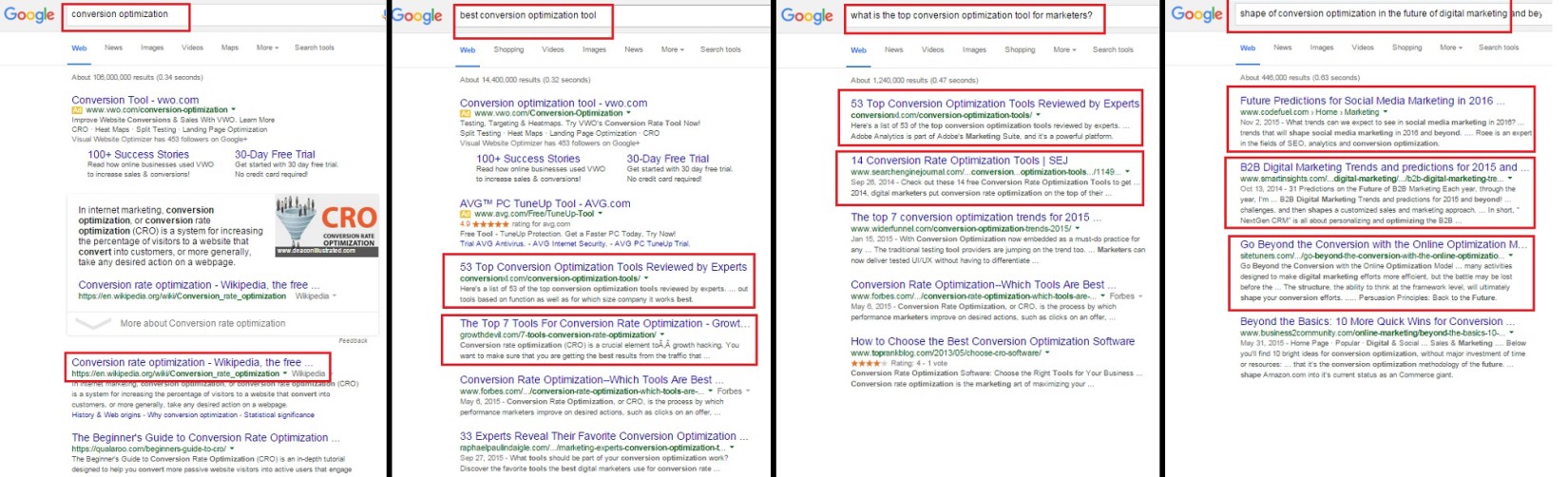
Despite adding several concepts and some bizarre syntax, Google saw through that to provide some pretty relevant results. Image source: Content Marketing Institute
6. RankBrain knows when your search implies words that aren’t there
Query: “Best Netflix shows”
Rand Fishkin used this example in a Whiteboard Friday about RankBrain. At first, Rand uses this as another example of how RankBrain likely consolidates similar searches, because all of these long-tail keywords represent the same search intent:
- “Best Netflix shows”
- “Best shows on Netflix”
- “What are good Netflix shows”
- “Good Netflix shows”
- “What to watch on Netflix”
But Rand goes on to say that this is also an instance where the “freshness” of your page is extremely important. Because RankBrain will look at all of these searches and understand something that isn’t stated in any of these queries: you’re looking for what’s on Netflix right now.
A post from an established, authoritative site with tons of backlinks and thorough content can’t satisfy this search if it isn’t up to date.
“If you are not fresh, you are not showing searchers what they want, and therefore Google doesn’t want to display you,” Rand says. “In fact, the number one result for all of these was published, I think, six or seven days ago, as of the filming of this Whiteboard Friday. Not particularly surprising, right? Freshness is super important for this query.”
Google already factored in “freshness” on searches where it was relevant (Google Caffeine came out in 2010). But with RankBrain, Google is a lot better at determining when freshness is relevant to a search, because it’s better at understanding what people are really asking for.
This doesn’t mean you need to periodically update your content or start adding fresh material willy-nilly. But if there are significant changes within your target audience’s industry, you need to update the content those changes affect.
And think of it this way: If you have content that isn’t ranking, events that suddenly make content outdated give you an opportunity to climb ahead of the competition. If they don’t update their pages fast enough, you suddenly have the most relevant results for searches about that topic.
So those are a few examples of how RankBrain might actually change what you’d find on Google. Now how do you make sure that RankBrain finds your page?
How does RankBrain change your content strategy?
When RankBrain came out, SEO experts relentlessly asked, “How do you optimize for it?”
Google said, “Stop.”
But they kept asking, and Google said, “There are better things to focus on.”
But they kept asking. And less than a year after Google publicly announced RankBrain, Gary Illyes caved. He gave this official answer about how to optimize for RankBrain in a 2016 interview:
“Optimizing for RankBrain is actually super easy, and it is something we’ve probably been saying for fifteen years now—and the recommendation is—to write in natural language. Try to write content that sounds human. If you try to write like a machine then RankBrain will just get confused and probably just push you back. . . . If [your writing] sounds conversational, if it sounds like natural language that we would use in your day to day life, then sure, you are optimized for RankBrain. If it doesn’t, then you are ‘un-optimized.’”
That’s it. That’s the whole strategy. “Write better.”
OK, thanks Gary. See ya later.
(Obviously kidding. Come on Gary, did you really think we were going to quit that easily?)
The reality is that while RankBrain is an extremely important ranking signal, it’s not one that marketers have much control over—because it’s not about you, it’s about Google’s ability to understand what the words in the search bar mean.
That said, RankBrain still largely relies on those other ranking factors to determine if it correctly understood the searcher’s intent. If someone immediately bounces from your page because your content had nothing to do with what they were looking for, that’s not necessarily your fault, but we also can’t just blame it on RankBrain every time our pages don’t perform.
So let’s talk about what you can actually do to rank in a RankBrain world. (Besides “Write better,” Gary!)
Optimize your page for UX signals
Since RankBrain looks at user experience (UX) signals to determine if it did a good job, you should use UX signals to decide if you did a good job, too. The main ones you want to pay attention to are click-through rate on the SERP, bounce rate on your page, and dwell time.
Brian Dean’s guide to RankBrain has some great ways to optimize your pages for these signals.
And after that we’ll talk about one more handy thing you can do (but should do cautiously).
Increase your click-through rate on SERPs
If nobody clicks on your post when it pops up in a SERP, that’s a signal to Google that your content didn’t look very helpful (even if it is). And if people aren’t clicking on your post because it doesn’t look helpful, then they aren’t getting value out of it being on the SERP.
Assuming Google includes your page on the right SERPs (which is RankBrain’s job), you have to make your page look more appealing than the competition.
There are three main pieces to that.
Optimize your title for click-through rate
Your title is one of the biggest clues people use to decide if your page has what they’re looking for. When you write a definitive 5,000 word article, it’s not enough to just slap your target keyword on some bland title and wait for it to rank. You need to write a title that:
- Looks like it’s going to clearly address what someone is searching for
- Sounds more interesting than the competition
If you’re like me and this is a challenge for you, consider using a free title assessment tool like CoSchedule. Or try crowdsourcing your titles.
It also helps to have a clear understanding of what actually works. And for that, you need data. Hubspot and Outbrain did a massive study of 3.3 million headlines and pulled out some neat tricks like this: headlines with brackets or parentheses perform 33 percent better.
Buzzsumo analyzed 100 million titles, and they have fascinating data about the most popular words or phrases in titles that get traction on social (oh, and the ones that do the worst). There are some cool takeaways in there like this:
- Titles that have 15 words perform better on Facebook.
- 10 is the best number to use for list posts.
- “The Future of” is the best phrase to use in titles for B2B posts.
That study is a lot more skimmable than Hubspot and Outbrain’s, but both have great insights you can use to improve your titles.
Just remember: being clear is more important than being cute. If someone finds your page on a SERP, you want your title to immediately say “this has what you’re looking for.” That’s part of the reason why you always see those plain old “definitive” or “complete” guides on the first page of Google.
Optimize your description tag for click-through rate
Google recently increased the length of their meta description tags. You now have almost twice as much room to convince people why your page is better than the competition. (And if your competition hasn’t updated their meta description tags yet, this is a pretty big advantage.)
That’s not to say that more words are inherently better, but it used to be a huge pain to reduce your entire post into 160ish characters. Now you can actually get into what makes your post unique and worth reading. Touch on the key concepts in the post so they know you have what they’re looking for, even when they search using long tail keywords.
Keep in mind though, Google won’t always use your description tag in every SERP. (And it’s possible that this is due to RankBrain.) Depending on what someone is searching for, Google may simply pull 300 characters or so from a part of your page that seems more relevant to the search.
Make people like you
No, really. Brand affinity does wonders for your CTR. When people show up at a SERP, they’re a lot more likely to follow a link to a brand they already know and trust. Even if they’ve only heard of you, and they haven’t heard of the other websites you’re competing against, that’s a huge advantage. How do you build brand affinity?
- Good blog posts.
- Good email lists.
- Good advertisements. (Don’t forget retargeting!)
- Good social media presence.
As Gary Illyes might say, “Do good things.”
Decrease your bounce rate
When someone gets to your page and immediately leaves, that’s a pretty good indicator that they stumbled into the wrong place. And RankBrain goes, “Oh shoot, I totally misunderstood what you meant. Let me just BURY this page for the next person who searches for that.”
You can’t magically make your page the right page for a given search. If you don’t have what someone’s looking for, that’s that. But there are some common mistakes businesses make that drive people away even if your content is good. Here are a few ways to lower your bounce rate.
Improve your load times
Google already penalizes pages with slow load times, but if your website takes a long time to load, people who find you are probably going to bounce. Slow pages make people think things like, “I bet I could go back to Google and read the next article before this one would even finish loading.” And then they’re gone.
Be mobile-friendly
Google also penalizes sites for not being mobile friendly, but if your site looks terrible on a phone or tablet, that’s another reason people bounce. Nobody wants to pinch their fingers together and swirl your page around to read each line of your content.
Make a good first impression
When someone gets to your page from Google, assume you only have their attention for a few seconds. Just because they clicked doesn’t mean they’ve settled their mind that you were the best choice. That’s why the first thing people see needs to affirm that they came to the right place. If your navbar and banner images push your actual content below the fold, you’re wasting your first opportunity to prove your page was worth clicking on.
Those are some of the big ways to cut down on your bounce rate.
Increase dwell time on your pages
The longer your content keeps someone on your page, the better. That tells RankBrain “This page is definitely what that person was looking for.” Which RankBrain interprets as “I totally understood what they meant by that jumble of words in the search box.”
So how do you keep people on your page longer? Write more engaging content. But that doesn’t just mean use more words to say the same thing or throw together a hasty video. Readers will see right through your fluff, and that means Google eventually will, too.
If you want to write longer content, ask more questions. Solve more problems. The key is to keep it all rooted in one search intent. If you’re writing a list post and you want it to rank, add more items to your list (you may as well shoot for 10, since Buzzsumo proved that performs the best). Or expand on each item in your list. Or include more general information about the topic before or after the list (if it’s relevant).
It may take some keyword research to expose more areas you can develop. Or it may mean talking to a resident expert in your organization. Your competition is a great source for ideas, too.
However you do it, you need to write content that gets people’s attention and then keeps it. And once you do that, you can start using this tactic which both appears to be important to RankBrain and is fairly easy to pull off.
Co-occurrence and LSI keywords
Especially now that RankBrain is in the mix, if you want your content to rank in Google, you need to write clearly, and you need to use your audience’s language. Remember, they’re the ones you’re ultimately writing for—not Google. Which is why Gary keeps saying . . . forget it, you know what he says.
Talk to a handful of teams from a few different organizations in the same industry, and you’re bound to find that there’s a lot of overlap in the language they use to talk about what they do. But there are bound to be differences, too. Some people latch onto particular forms of jargon more than others.
Just because they have a slightly different vocabulary doesn’t mean they aren’t your audience. But if you don’t use their language, they might not know that when they show up on your page. That’s why you should pay attention to co-occurrence. Co-occurrence is the frequency in which related terms appear on your page.
I know what you’re thinking, because I thought it too: “That sounds an awful lot like you’re about to recommend keyword stuffing. I’m pretty sure Gary would have something to say about that.”
Don’t worry. He does.
“If you keyword-stuff your content, that will almost certainly not be good for you.” —Gary Illyes, Google Webmaster
But wait. Hear me out. That’s not what this is.
Your writing needs to be clear and focused, and it needs to sound like a human talking to humans. And remember, not all of the humans you’re talking to are going to talk about your topic with all the same vocabulary. And that means there will be variations in the ways they search for your topic. And in the kinds of things they expect to see in an article about your topic.
Co-occurrence also tells RankBrain what your article is mostly about, so when it thinks it knows what someone is searching for, it knows your content meets their intent.
LSI (Latent Semantic Indexing) keywords also play a role in helping RankBrain predict which pages fit which searches. These are keywords that relate to the keywords in your search and usually appear with them. And if a page has a high (but natural!) concentration of related keywords, that makes Google more confident that this page will satisfy the search intent.
And if your content is long enough, then it’s not keyword stuffing. It’s making sure that your ramblings about fictional conversations with Gary Illyes don’t drown out the fact that your post is really all about RankBrain. Thus anchoring your content, and your readers, in the topic you’re really exploring.
Our Beginner’s Guide to B2B SEO shows you how to find those terms. Brian Dean also suggests a brilliant method to make sure RankBrain will think your post is about what you want it to be about: ask another robot. Watson’s Natural Language Understanding Tool can give you all kinds of interesting information about your content, including the main keywords that appear in your post, concepts related to your post, the main emotions expressed in your post, and more.
You can literally copy-paste your entire article, and Watson instantly gives you something like this:

You’re right. I probably talked about Gary too much. But this is also definitely still a post about RankBrain.
If Watson is telling you that your post isn’t really about what you think it’s about, Google will, too—in the rankings. At the end of the day, you’re writing for people, though, not robots. And any attempt to “sprinkle some keywords” throughout your post is going to fail miserably if you don’t sound like a human anymore. So be sure to have some other people read your content before you let RankBrain see it.
You can’t really optimize for RankBrain
Like all changes Google makes, every SEO expert out there wants to tell you how to optimize for RankBrain. But that’s a fundamental misunderstanding of how RankBrain works.
RankBrain isn’t an assessment of your page. It’s an assessment of Google itself. And while we can talk about the factors RankBrain uses to get feedback, each of those is already a separate ranking factor you should already optimize for. RankBrain is a unique signal that clarifies what the words in the search bar mean.
If you write great content and optimize it for high-volume keywords, you shouldn’t worry about RankBrain. Like at all.
Unless something disruptive happens in your industry that suddenly makes your content irrelevant (like in Rand Fishkin’s Netflix example), or you write more like a robot than a person, RankBrain probably won’t have much impact on your overall organic traffic.
As searches continue to look more like how we talk, RankBrain will continue to help Google understand what we’re really asking for.
And that’s fine.
You shouldn’t be chasing after every long tail keyword anyways (that’s old school). Write about the problems, aspirations, and questions your target audience has. Talk how they talk about their industry. Use their language.
As long as you’re doing that, it doesn’t matter what RankBrain is doing in the background. Besides, there are more than 200 other ranking factors to worry about.


